Elasticsearch is a database based on Apache Lucene and it supports distributed full-text searching and provides a RESTful API. Jekyll is a static site generator used mainly as blog generator. We can use Elasticsearch to index the blog posts and it can then be searched efficently. In this article, we will see how to implement Elasticsearch based searching to a Jekyll blog. You will need to know the basics of Jekyll and Node.js, or any other language to create an web API backend.
The working demo for this article is hosted here and the code for this can be found here. The repository contains two branches, a master branch which has an web API made using Node.js which handles the communication with Elasticsearch server and a gh-pages branch which contains our blog made using Jekyll.
The Jekyll blog is hosted using GitHub Pages, which is used to host static or Jekyll generated sites for free. For any repository, you can add an orphan branch named gh-pages and it will be hosted by GitHub Pages. You can read more about this here.
##Appbase.io Appbase.io is a Database as a service solution that provides hosted Elasticsearch endpoints. The free plan includes 100MB storage and 100K API calls per month at the time of writing. It would suffice for testing purposes. Go ahead, sign up there and create an application. You can get the username and password for your application from the dashboard by clicking Credentials.
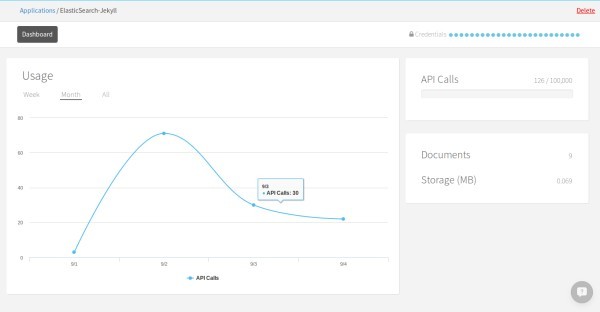 Appbase.io Dashboard
Appbase.io Dashboard
##Node.js Backend We will start with the backend API that handles all communication with Elasticsearch and gives us the search results for the front-end. It uses Koa web framework, which is a really good framework for developing API with Node.js and it supports Javascript ES6, so you should have atleast v0.11 of Node.js and use the --harmony flag. You can see the entire code for this backend here.
It is hosted with OpenShift which provide 3 gears for free. You can host this application in one of those gears. The .openshift folder is the repository contains scripts to update Node.js from v0.10, which is default in OpenShift, to v0.12.4. You can find information about this here.
The entry point of the application will be called index.js and we will have the file config.js, for storing the configuration and route.js, for handling Koa routes.
config.js contains the appbase.io and openshift configurations. You can hard code the values or use environment variables. Values for ip and port allows us to test it in local system and to host it in OpenShift. The baseurl parameter is required for us to get the raw data of the files in the Jekyll repository. You can obtain it by replacing your github personal or organization name, repository name and branch name in https://raw.githubusercontent.com/{your-id-here}/{your-repo-name-here}/{your-branch-name-here}/. The search object in the search object in config.js is used as search options for Elasticsearch API. More about these options can be found here. Feel free to play with these options till the search results become correct for you. The complete code for config.js is given below.
module.exports = {
ip: process.env.OPENSHIFT_NODEJS_IP || '127.0.0.1',
port: process.env.OPENSHIFT_NODEJS_PORT || 8000,
baseurl: 'https://raw.githubusercontent.com/{your-id-here}/{your-repo-name-here}/{your-branch-name-here}/',
hostname: 'scalr.api.appbase.io',
appname: '', // appbase.io application name here
username: '', // appbase.io application username here
password: '', // appbase.io application password here
collection: 'posts',
search: {
query: {
multi_match: {
type: 'best_fields',
fuzziness: 'AUTO',
tie_breaker: 0.3,
fields: ['title', 'text']
}
},
_source: ['title', 'summary']
}
};In index.js, we create a Elasticsearch client with out configurations.
var client = new elasticsearch.Client({
host: 'https://'+config.username+":"+config.password+"@"+config.hostname,
});We also setup Koa in index.js. It’s complete code is given below.
var app = require('koa')(),
elasticsearch = require('elasticsearch'),
config = require('./config');
var client = new elasticsearch.Client({
host: 'https://'+config.username+":"+config.password+"@"+config.hostname,
});
var router = require('./route.js')(client, config);
app.use(function *(next){
var start = new Date();
yield next;
var ms = new Date() - start;
this.set('X-Response-Time', ms + 'ms');
});
app.use(function *(next){
var start = new Date();
yield next;
var ms = new Date() - start;
console.log('%s %s - %s', this.method, this.url, ms);
});
app.use(router.routes())
.use(router.allowedMethods());
app.listen(config.port, config.ip);The magic happens in the route.js file. We will start with basic imports. The router objects accepts both Elasticsearch client and configurations object as the parameters. We also create two routes, one returns null and one returns the number of records in the Elasticsearch index.
var router = require('koa-router')(),
koaBody = require('koa-body')(),
request = require('co-request');
module.exports = function(client, config) {
router.get('/', function*(next) {
this.body = null;
});
router.get('/count', function*(next) {
this.body = yield client.count({
index: config.appname
});
});
return router;
};Now, the real problem involved in implementing Elasticsearch with a Jekyll blog is how we index the posts in Elasticsearch. This must happen automatically, so I used GitHub Webhooks. Every time I push a commit to the Jekyll repository, GitHub will send a POST request containing a JSON payload with the changes to the url I specify. I will handle that request with this app where I add, edit or delete records in my Elasticsearch index based on the file changes. We will use the route /commit for this. An example JSON payload for the push event can be found here.
Our Elasticsearch index will be the appbase.io appname and type will be called posts. The _id field for the record will be the posts’s filename without the date and extension. There will be 3 fields for each posts, title with the post title, summary with post summary and text with raw contents of the post. We will search in the title and text fields.
We will go through each commit in the push event payload. We need to look for three events: add, edit and delete. If a new file is added in the commit, it will be there in added object inside the commit object. As the posts for a Jekyll blog are inside _posts folder, we need check whether _posts is there in the file path. If it is there, we will add a new entry to our Elasticsearch index with id by removing _posts, date and extension from the file path. If add is the file path, we can get that with,
add.substring(18, add.length - 9)The raw data of the file is requested with,
var text = yield request(config.baseurl + add)We take the summary and title of the new entry from the second and third line of the markdown respectively. This is based on how we write the front-matter in the Jekyll posts. We will get to that later. This can be done with,
body: {
title: text.body.split('\n')[2].slice(7),
summary: text.body.split('\n')[1].slice(9),
text: text.body,
comments: []
}The slice functions are used above to remove the word title from the title itself and so on.
Now, we have seen how to handle the post addition. Similar procedure is done for deletion and modification of the posts. The complete code for /commit route can be seen here.
router.post('/commit', koaBody, function*(next) {
if (typeof this.request.body.commits !== 'undefined') {
for (var commit of this.request.body.commits) {
for (var add of commit.added) {
if (add.indexOf('_posts/') > -1) {
var text = yield request(config.baseurl + add);
yield client.index({
index: config.appname,
type: config.collection,
id: add.substring(18, add.length - 9),
body: {
title: text.body.split('\n')[2].slice(7),
summary: text.body.split('\n')[1].slice(9),
text: text.body,
comments: []
}
});
}
}
for (var add of commit.removed) {
if (add.indexOf('_posts/') > -1) {
yield client.delete({
index: config.appname,
type: config.collection,
id: add.substring(18, add.length - 9)
});
}
}
for (var add of commit.modified) {
if (add.indexOf('_posts/') > -1) {
var text = yield request(config.baseurl + add);
yield client.update({
index: config.appname,
type: config.collection,
id: add.substring(18, add.length - 9),
body: {
doc: {
title: text.body.split('\n')[2].slice(7),
text: text.body,
summary: text.body.split('\n')[1].slice(9)
}
}
});
}
}
}
}
this.body = true;
});Now that we have the indexing ready, we can add the search route. We use the search object in config.js as search option and use request parameter as the query. We use the Elasticsearch client to search and we list of the search results with the id, title and summary fields. We will also provide the required headers. The search/:q route is given below.
router.get('/search/:q', function*(next) {
config.search.query.multi_match.query = this.params.q;
var result = [];
var state = yield client.search({
index: config.appname,
body: config.search
});
for (var item of state.hits.hits) {
item._source.id = item._id;
result.push(item._source);
}
this.set('Access-Control-Allow-Origin', '*');
this.set('Cache-Control', 'max-age=3600');
this.type = 'application/json';
this.body = result;
});That’s all there is for route.js and its complete code is given below.
var router = require('koa-router')(),
koaBody = require('koa-body')(),
request = require('co-request');
module.exports = function(client, config) {
router.get('/', function*(next) {
this.body = null;
});
router.get('/count', function*(next) {
this.body = yield client.count({
index: config.appname
});
});
router.get('/search/:q', function*(next) {
config.search.query.multi_match.query = this.params.q;
var result = [];
var state = yield client.search({
index: config.appname,
body: config.search
});
for (var item of state.hits.hits) {
item._source.id = item._id;
result.push(item._source);
}
this.set('Access-Control-Allow-Origin', '*');
this.set('Cache-Control', 'max-age=3600');
this.type = 'application/json';
this.body = result;
});
router.post('/commit', koaBody, function*(next) {
if (typeof this.request.body.commits !== 'undefined') {
for (var commit of this.request.body.commits) {
for (var add of commit.added) {
if (add.indexOf('_posts/') > -1) {
var text = yield request(config.baseurl + add);
yield client.index({
index: config.appname,
type: config.collection,
id: add.substring(18, add.length - 9),
body: {
title: text.body.split('\n')[2].slice(7),
summary: text.body.split('\n')[1].slice(9),
text: text.body,
comments: []
}
});
}
}
for (var add of commit.removed) {
if (add.indexOf('_posts/') > -1) {
yield client.delete({
index: config.appname,
type: config.collection,
id: add.substring(18, add.length - 9)
});
}
}
for (var add of commit.modified) {
if (add.indexOf('_posts/') > -1) {
var text = yield request(config.baseurl + add);
yield client.update({
index: config.appname,
type: config.collection,
id: add.substring(18, add.length - 9),
body: {
doc: {
title: text.body.split('\n')[2].slice(7),
text: text.body,
summary: text.body.split('\n')[1].slice(9)
}
}
});
}
}
}
}
this.body = true;
});
return router;
};We have completed the backend now and it’s ready for hosting. Again, the complete code for these files can be found here.
##Jekyll Fontend Before we start with Jekyll, create a branch gh-pages in Github and add a webhook to /commit route of the back-end app. Check this link for more about GitHub Webhooks.
Create a new orphan branch and create a basic Jekyll blog with the following commands,
git checkout --orphan gh-pages
git rm -rf .
gem install jekyll
jekyll new . -fOnce this blog is scaffolded by Jekyll, we can put some dummy posts for test purpose. The front-matter the blog must be in the given format itself. The second line contains summary: followed by a single space and the post summary. The third line contains title: followed by a single space and the post title. The rest can be in any order and format. This is done as we are taking the summary and title for the Elasticsearch index from the second and third line of the front-matter respectively. The front-matter of a post can look like this.
---
summary: Far far away, behind the word mountains, far from the countries Vokalia and Consonantia, there live the blind texts
title: Far Far Away
layout: post
date: 2015-08-01 18:23:42
categories: jekyll update
---To add search box and button to all pages, we add the following to _includes/header.html. The styling is up to you.
<form class="search" id="searchform">
<input type="text" class="searchbox" id="searchbox" />
<input type="submit" value="Search">
</form>We also need a page to show the search results. So, add a new page search/index.html with the following contents,
---
layout: default
type: search
---
<div class="home">
<h1 class="page-heading">Search results for '<span id="query"></span>'</h1>
<ul class="post-list" id="post-list">
{% for post in site.posts %}
<li>
<span class="post-meta">{{ post.date | date: '%b %-d, %Y' }}</span>
<h2><a class="post-link" href="{{ post.url | prepend: site.baseurl }}">{{ post.title }}</a></h2>
<p>{{ post.summary }}</p>
</li>
{% endfor %}
</ul>
</div>Most of the work here is done in javascript, let’s create two javascript files in the folder js folder. We create search.js for the search page and home.js for all other pages. To attach these javascript files to the corresponding files, add the following to the end of _includes/footer.html,
{% if page.type == 'search' %}
<script src="/js/search.js" type="text/javascript"></script>
{% else %}
<script src="/js/home.js" type="text/javascript"></script>
{% endif %}In home.js, we need to handle the search form submit. Once form is submitted with something in the searchbox, we can send then to /search#query, where query is the searched query. So, home.js will be as below. So if the webpage is botleg.com and query is test, the resulting page will be botleg.com/search/#test
var form = document.getElementById('searchform');
function search(e) {
e.preventDefault();
if (document.getElementById('searchbox').value.trim() !== '') {
window.location.href = '/search/#' + document.getElementById('searchbox').value.trim().split(' ').join('+');
}
}
if (form.addEventListener) {
form.addEventListener("submit", search, false);
} else if (form.attachEvent) {
form.attachEvent('onsubmit', search);
}In search.js, we can read the search query with,
location.hash.slice(1)We will send a GET request to the /search/:q with AJAX, where :q is replaced by the search query and its response contains the search results. These are then injected into the web page. You can search for another query and a new request will be sent. Complete code for search.js is given below.
var form = document.getElementById('searchform'),
box = document.getElementById('searchbox'),
span = document.getElementById('query'),
list = document.getElementById('post-list'),
query = location.hash.slice(1),
xhr = new XMLHttpRequest();
function render(results) {
if (!results.length) {
list.innerHTML = '<span class="text">Sorry, No results.</span>';
return;
}
list.innerHTML = "";
for (var i = 0; i < results.length; i++) {
list.innerHTML += '<li><a class="post-link" href="/posts/' + results[i].id + '">' + results[i].title + '</a><p>' + results[i].summary + '</p></li>';
}
}
function search() {
span.innerHTML = query.split('+').join(' ');
location.hash = query;
list.innerHTML = '<span class="text">Loading results...</span>';
xhr.open('GET', encodeURI('http://elastic.api.botleg.com/search/' + query));
xhr.onload = function() {
if (xhr.status === 200) {
render(JSON.parse(xhr.responseText));
}
};
xhr.send();
}
function searchFrm(e) {
e.preventDefault();
if (box.value.trim() !== '') {
query = box.value.trim().split(' ').join('+');
search();
}
}
box.value = span.innerHTML = query.split('+').join(' ');
search();
if (form.addEventListener) {
form.addEventListener("submit", searchFrm, false);
} else if (form.attachEvent) {
form.attachEvent('onsubmit', searchFrm);
}That’s all there is. Once you push your changes to GitHub, the posts will be indexed by Elasticsearch and these can then be searched. The code for the Jekyll Frontend can be found here.
##TL;DR The working demo for this article is hosted here and the code for this can be found here. We can create an Elasticsearch endpoint using appbase.io. Then we need a web API backend to handle Webhooks. From Webhooks, we can get the information about file changes in Jekyll repository which can then used to index these posts with Elasticsearch. Once these are indexed, we can use AJAX requests to Elasticsearch and show search results by injecting it into webpage. And that’s one way to implement Elasticsearch in a Jekyll Blog.